Affiliatly's plans & pricing
After your 90 days free trial period, you need to choose a paid plan to continue using Affiliatly. In the following, you find our plans, pricing, and conditions for each platform.
💡 Besides our monthly subscription, there is no additional charge EVER

Shopify
Shopify comes with its own subscription plans and billing cycles so the price options are slightly different.

You can learn more about our plans in Shopify over here 👉 https://apps.shopify.com/affiliatly
To change your plan from your Shopify's panel:
- Login into your Shopify's panel
-
Click on "Apps" from the left menu and then "Apps and sales channel settings"

-
Locate "Affiliatly Affiliate Marketing" and click on our app's name

-
Click at the text button "More actions" on the right
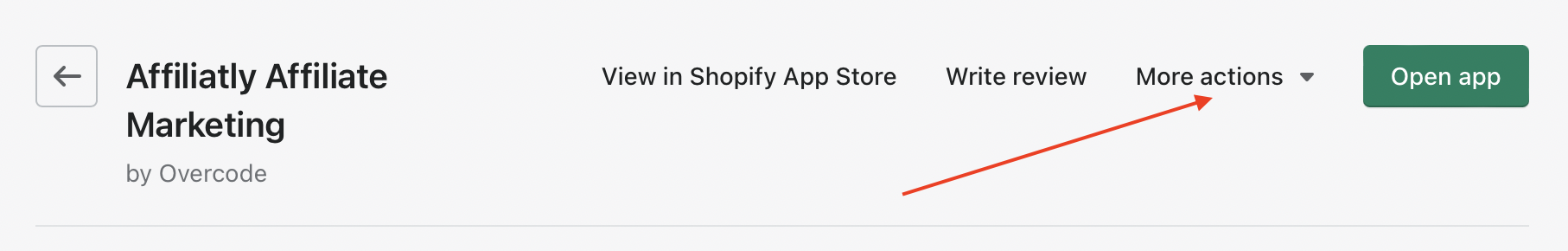
-
And then "Edit preferences"
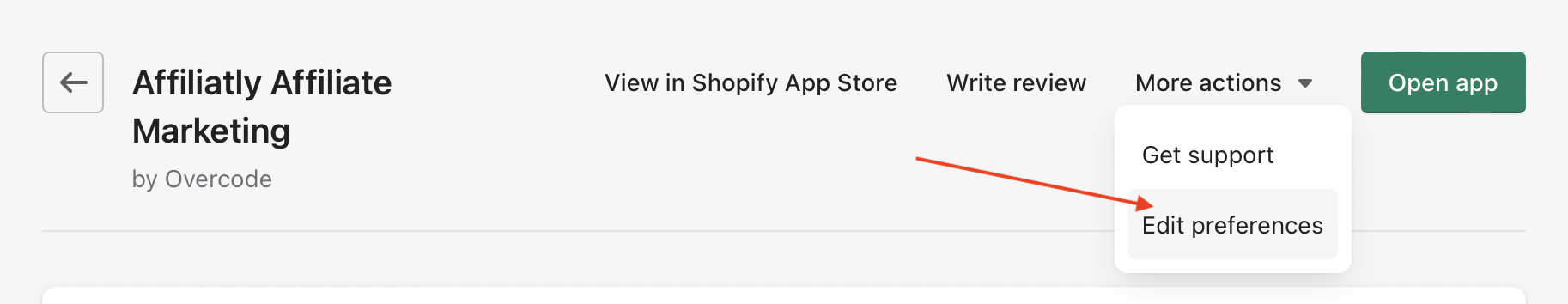
-
A page similar to this one, should open. Now just select the plan you want and click the "Change Plan" button
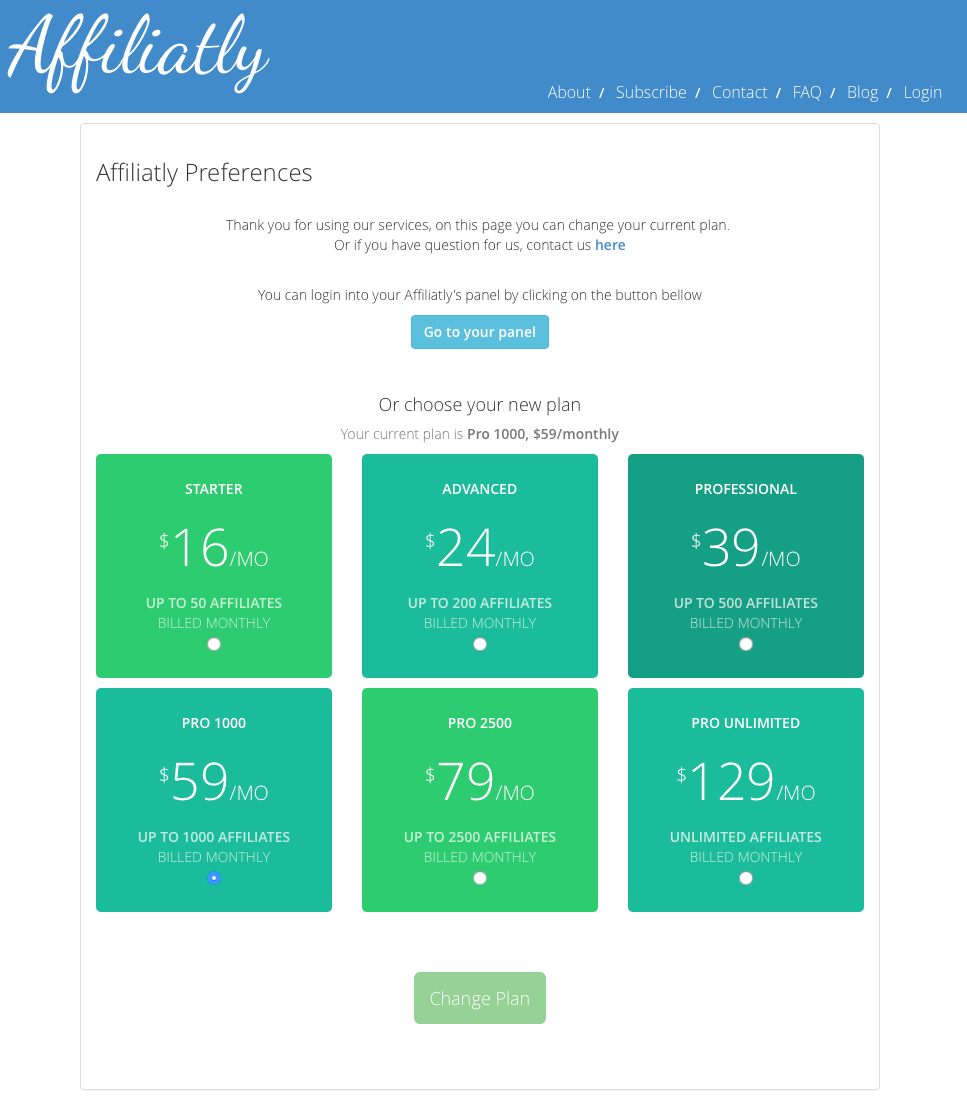
Choose, change or upgrade your Affiliatly subscription for other platforms
In your Affiliatly admin panel click on the Account tab, then hit the Change plan button, and follow the instructions.

A page similar to this one, should open. Now just select the plan you want and click the "Change Plan" button


